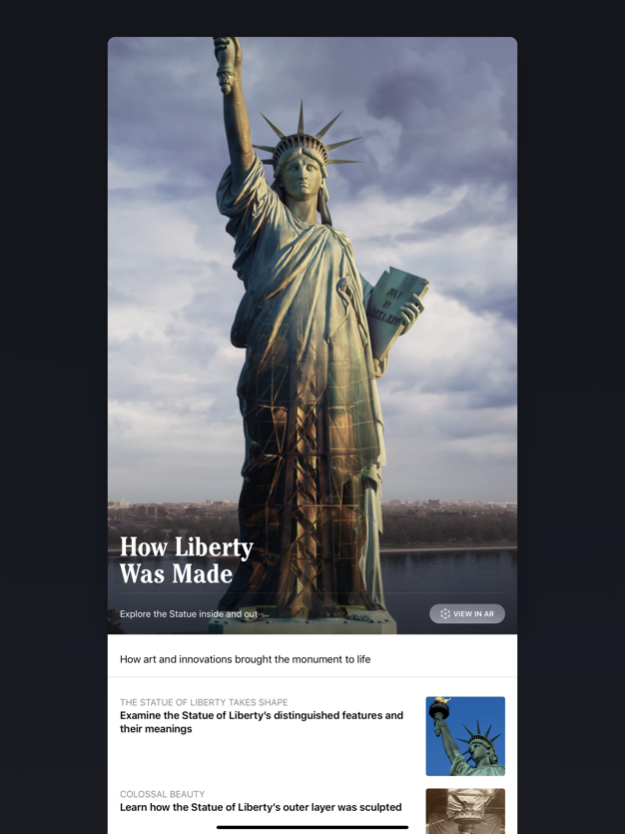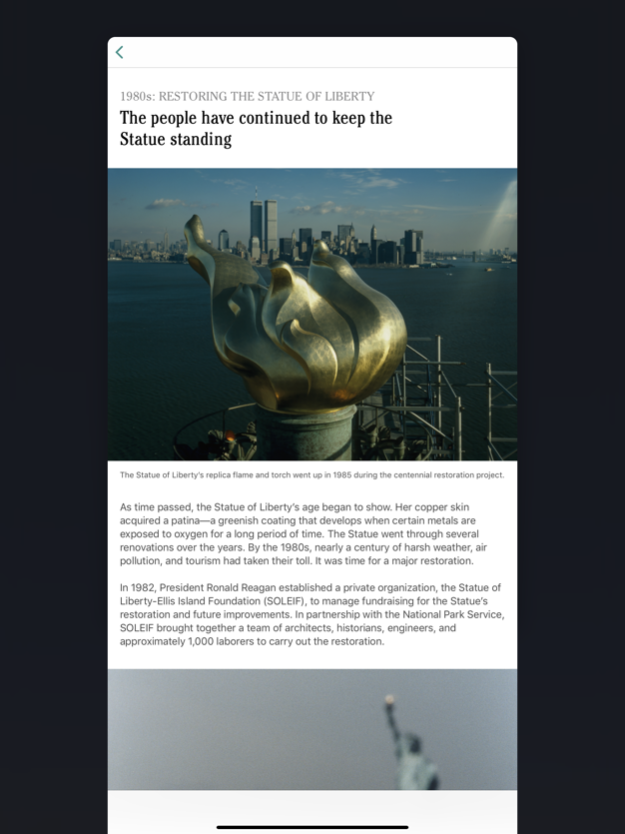Statue of Liberty 1.0.1
Continue to app
Free Version
Publisher Description
Discover the Statue of Liberty in a new and innovative way.
The Statue of Liberty is more than a monument. She is a symbol of freedom to millions around the world. This app uses Augmented Reality and immersive storytelling to bring the Statue to life anywhere. Now you can experience the iconic monument from wherever you are.
The app features multiple AR experiences that allow you to explore the iconic monument from new perspectives and at new depths. Through the app, users can access the Statue in ways that few have been able to do before. A rich curation of stories and visual media walks you through more than 150 years of the Statue’s history — from her origins in France in 1865 to the opening of the new Statue of Liberty Museum in May 2019. The app also features two immersive audio experiences: An exclusive podcast transports listeners to critical moments in the Statue of Liberty’s history; and an interactive audio tour guides visitors to 35 points of interest as they explore Liberty Island on foot.
Features:
Torch Panorama (AR)
Experience a rare view from the Statue of Liberty’s torch, wherever you are. This AR experience offers breathtaking views of Liberty Island and the expansive New York Harbor. Watch the New York City skyline as the sun rises and falls. No one has seen this view since 1916, when public access to the torch was shut down.
Making of Lady Liberty (AR)
Explore the engineering marvel and global symbolism of the Statue of Liberty by placing her right in front of you. Augmented Reality allows you to interact with the most accurate 3D model of the Statue to date. See how the exposure to the elements over time transformed her original copper luster into the iconic green patina we see today. And look inside the Statue to explore Gustave Eiffel’s trussed iron tower.
Life-Size Model (AR)
Study a life-size 3D model of the Statue of Liberty’s left foot using Augmented Reality. Place the model in front of you, pinch and zoom in to scale, and marvel at its size.
Historical Time-lapse (180° Experience)
Watch Manhattan’s skyline evolve over the past 200 years through a time-lapse video set from the view point of Lady Liberty’s crown.
Historical and Educational Content
Discover exclusive content curated from the National Park Service archives. Read about the Statue of Liberty’s origins and the visionaries and innovators that brought the monument to life. Reflect on how the Statue’s meanings changed in times of war and peace, and as new waves of immigrants sailed by. Go behind the scenes of the Statue’s restoration and the new museum with the Foundation that has been preserving Lady Liberty’s legacy since 1982.
On-Island Audio Tour with Map and Podcast Mini-series
To complement the launch of the new museum, the Statue of Liberty app provides access to an audio tour and guided map when visiting the island. In addition, a newly released podcast, Raising the Torch, is available for all users to listen whether they’re getting ready to visit Liberty Island or exploring from thousands of miles away. This specially produced podcast includes first-person narratives and interviews with historians, who tell the fascinating and winding origin story of the iconic Statue of Liberty.
Sep 13, 2019
Version 1.0.1
- Dark Mode is now supported on iOS 13! Can you spot the differences? Let us know in the App Store comments!
- Spruce things up and keep everything running smoothly.
Thanks and we hope you enjoy this update!
About Statue of Liberty
Statue of Liberty is a free app for iOS published in the Kids list of apps, part of Education.
The company that develops Statue of Liberty is The Statue of Liberty - Ellis Island Foundation Inc.. The latest version released by its developer is 1.0.1.
To install Statue of Liberty on your iOS device, just click the green Continue To App button above to start the installation process. The app is listed on our website since 2019-09-13 and was downloaded 2 times. We have already checked if the download link is safe, however for your own protection we recommend that you scan the downloaded app with your antivirus. Your antivirus may detect the Statue of Liberty as malware if the download link is broken.
How to install Statue of Liberty on your iOS device:
- Click on the Continue To App button on our website. This will redirect you to the App Store.
- Once the Statue of Liberty is shown in the iTunes listing of your iOS device, you can start its download and installation. Tap on the GET button to the right of the app to start downloading it.
- If you are not logged-in the iOS appstore app, you'll be prompted for your your Apple ID and/or password.
- After Statue of Liberty is downloaded, you'll see an INSTALL button to the right. Tap on it to start the actual installation of the iOS app.
- Once installation is finished you can tap on the OPEN button to start it. Its icon will also be added to your device home screen.